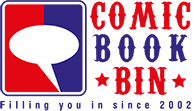About
Help! I can't see any images on this site!
By
The Editor
April 15, 2005 - 08:49
Why can't I see any of the images on this Web site. I get a square with a red x in the middle?
If you can't see any of the pictures on the site, you'll need to adjust the preferences of your personnal firewall to allow the pictures from The Comic Book Bin to appear in your Web browser.
But why do I have to enable my firewall to accept images from The Comic Book Bin?
We block access to images viewed elsewhere than The ComicBookBin.com to protect ourselves from a practice called HOTLINKING.
Hotlinking is a common practice where a Web surfer posts links of our pictures to other sites, such as personal blogs, message boards and auction sites. What really happens is that the picture stays on our site and is posted via a link elsewhere. Every time someone accesses the other site, we pay for it.
On popular auction sites, message boards and blogs, this can become very costly. In fact, we have repeatedly had to pay extra money to our provider to avoid being shut down because someone hotlinked to us.
But why don't you want people to link to your images? You get free exposure.
Well, for one, people who see images from The Comic Book Bin via a hotlink do not know where the images are from. Also, hotlinker never bother giving any credits! We get no exposure. We get increased traffic but no real visitors. Unless you check the properties of an image, you will never know where it really is hosted.
Does that mean that we can't link to you?
Sure you can link to us. You can link to a page, an article, a thread in the forums and so on. When people click on your link, they come to The Comic Book Bin. We like that! You can try hot linking to one of our images, but it won't work. All you'll see is a broken image icon in your browser. You can only view images from The Comic Book Bin, while you are at The Comic Book Bin.
So why can't I see your images at The Comic Book Bin, then?
The site allows access to all our images by checking where you come from. We don't keep this data and it is an automated process. Many personal firewalls deny this request. Because they deny this request, the images are blocked.
So how can I see those pictures of yours?
You can allow any site to view images in the preferences of your firewall. You only have to do it once.
But aren't they any other methods of stopping people from hotlinking to you?
Sure, but they don't work. Fact is, there are no easy solution to this problem. The alternative would be to hunt down every body that hotlinks to us. There are thousands of images at the Comic Book Bin. Can you imagine checking each of them daily?
What can I do to stop hotlinking?
Well, for one, if you need to grab a picture from The Comic Book Bin, go ahead and save it on your computer. Remember that many publishers don't want fans to post images without their authorization (looking at you Marvel). So please ask the publisher or artist before posting an image on your site. If you need to post it to a message board, a personal site or an auction, upload it there. If you don't have a Web site of your own, get a free site where you can host your pics online. They are perfect for posting images on the Web.
Chances are, if you have problem seeing images from The Comic Book Bin, you'll have problems seeing some from a lot of other Web sites that also block hotlinking. Any sites with lots of big images with popular characters and features is bound to be affected by hotlinking.
Last Updated: November 29, 2025 - 16:51